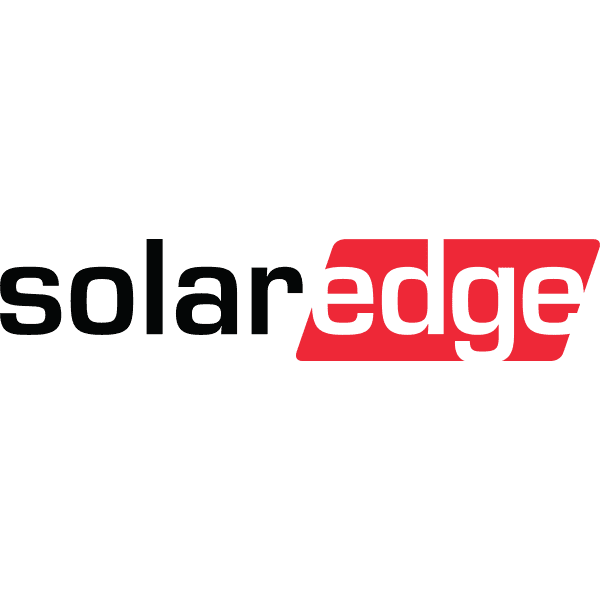How to set up online monitoring for your Fronius Inverter
Your online monitoring is how you will be able to monitor your system performance and track any status codes that may arise.
What you will need
- Fronius inverter with integrated data communication (usually included as standard, otherwise easily retrofitted)
- Fronius Smart Meter for displaying power consumption
- Registration at www.solarweb.com
- A smartphone or Tablet
Register an account
Visit solarweb.com and click login, followed by register.
Complete the registration process. Take note of the username and password you used.
Connect your Fronius inverter to the internet
Connect your Fronius inverter to internet. A step by step guide can be found here.
Download the app
Visit solarweb.com and scroll down until you see the icons to download the Fronius mobile app for iOS or Android.
Download the app and install onto your device.
Open the app and login using your username and password you used during registration.