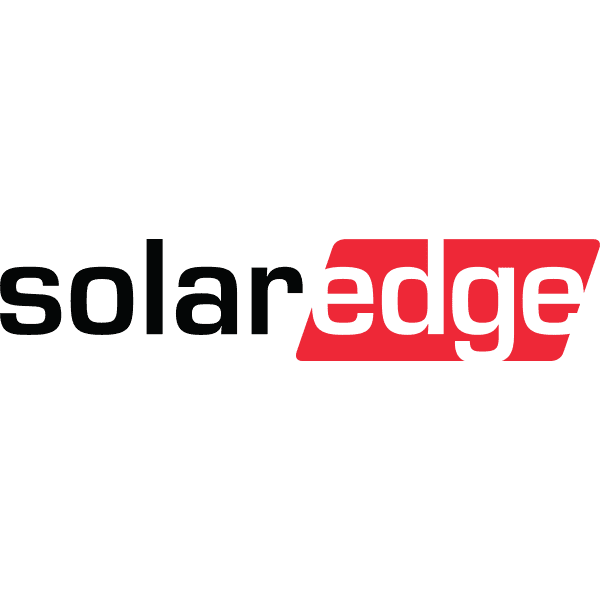How To Restart Your SolarEdge Inverter?
If you encounter issues with your SolarEdge inverter, try restarting it first. This simple step can often resolve common problems.
How to Restart Your Inverter:
- Turn off the AC Main Switch Inverter Supply which should be located in your switchboard and also the Inverter AC Isolator which should be located next to your inverter.
- Turn off the DC Isolator which should be located on or next to your SolarEdge inverter.
- Wait for system to do a full shut down, roughly 1 minute
- Turn on the DC Isolator
- Turn on the AC Main Switch Inverter Supply
- Wait a few minutes for the inverter to fully reboot.
Common issues that restarting your inverter can fix include:
- Faults and errors displayed on the inverter (note these before restarting, in case the error persists)
- Communication issues with internet monitoring (you may also need to restart your modem)
- System performance issues